Tag: Tutorial
How To Install Software Using Softaculous
Softaculous is an easy to use one-click installer, allowing you to install software packages on your Fully Managed Linux server quickly, easily backup, and update any software that is installed with softaculous. While Softaculous is designed with ease of use in mind, it can be confusing to install software with Softaculous. The purpose of this article is to walk through installing a piece of software using Softaculous.
How To: Restore a Domain From cPanel Backups
In this tutorial, we will be reviewing how to restore a domain from cPanel backups. While it is a good and useful thing to have entire server backups enabled, sometimes we only need to restore a single domain. In these situations, cPanel backups make it easy for us to restore a single site from the Web Host Manager (WHM) interface, or from the command line.
While editing files on a machine running some form of Windows and uploading them to a Linux server is convenient, it can cause unforeseen complications. Windows-based text editors put special characters at the end of lines to denote a line return or newline. Normally harmless, some applications on a Linux server cannot understand these characters and can cause the service to not respond correctly. There is a simple way to correct this problem: dos2unix.
Updating an A record from Command Line
Domain Name Service, or DNS, can be one of the most be one of the more complicated concepts in server administration. This article will walk through changing an A record from the Linux command line.
This article assumes that you are running BIND on a linux server, that you already have an understanding of what DNS is, the different types of DNS entries, and how DNS works. Please note: The incorrect editing of your zone file can take your site offline. All editing must be done on the authoritative nameservers for the given domain.
Digging Into Exim Mail Logs With Exigrep
Perhaps a particular domain on your cPanel server has stopped receiving e-mail. Or, an address on your domain is able to receive e-mail, except from your supplier. Maybe you can receive e-mail just fine, but are receiving error message bounce-backs from Yahoo. How are you going to get the fine-grained information you need to figure out just what is going on?
Updating an A record in cPanel
Domain Name System, or DNS, is a complex system to understand, but cPanel has simplified the administration of DNS by adding it to the WHM interface. One of the most common tasks involved with administrating DNS is updating an A record. A records are one of the most common DNS entries, and cPanel makes updating them easy.
This article assumes that you are running BIND on a Linux server, that you already have an understanding of what DNS is, the different types of DNS entries, and how DNS works. Please note: The incorrect editing of your zone file can take your site offline. All editing must be done on the authoritative nameservers for the given domain.
WordPress Tutorial 3: Install a Plugin, Theme, or Widget
This is part 3 in an ongoing series on WordPress. Please see Part 1: WordPress Tutorial 1: Installation Setup and Part 2: WordPress Tutorial 2: Terminology and Part 4: WordPress Tutorial 4: Recommended WordPress Plugins. Please note that this guide is primarily intended for customers utilizing a Linux server running cPanel. If you do not have a Linux server with cPanel please see the documentation at wordpress.org for further assistance.
How To: Lowering Your DNS TTLs
Whenever making DNS changes, lowering your TTLs (Time To Live) 24 hours ahead of time will reduce the amount of time that your change takes to propagate.
This article assumes that you are running BIND on a Linux server, that you already have an understanding of what DNS is, the different types of DNS entries, and how DNS works. Please note: The incorrect editing of your zone file can take your site offline. All editing must be done on the authoritative nameservers for the given domain.
5 Things You Need to Know About Your New Domain
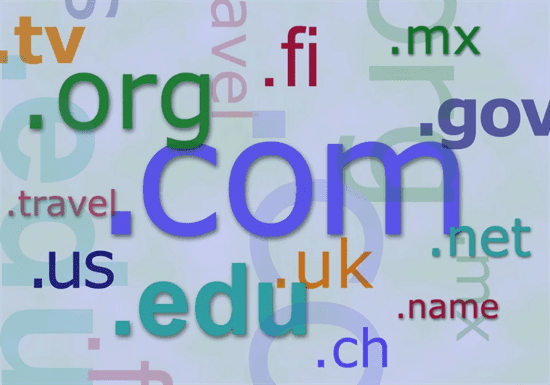 Many customers tell us how overwhelming setting up their first website feels. Between DNS, e-mail, document roots, software versions, and all the other details involved in setting up a website there is a lot to keep track of.
Many customers tell us how overwhelming setting up their first website feels. Between DNS, e-mail, document roots, software versions, and all the other details involved in setting up a website there is a lot to keep track of.
How to Upgrade Your WordPress Site
WordPress 3.0 was released this week, and just like with any new release there are a lot of questions about upgrading existing WordPress sites. In this tutorial we will demonstrate how to upgrade WordPress using the built-in upgrading tools.
Our Sales and Support teams are available 24 hours by phone or e-mail to assist.

