Tag: Subdomain
By subdividing a domain name into a subdomain you'll be able to control a part of your site separate from the main domain. Our tutorials takes you further by using different platforms and interfaces to set up your subdomain.
What is an FQDN?
A domain is a unique Internet address for websites that is readable by humans. When working with domains and domain name system (DNS) management, it is helpful to understand what is a fully qualified domain name (FQDN). This article will help explain the concept of an FQDN and what makes up a domain name.
What Are Domains?
Domains create your address on the internet. When you own a domain, you can tell people to go to the URL mysite.com and they will see whatever content you’ve associated with that domain. Every domain name is matched to an IP address and follows the Domain Name System (DNS).
Adding a Domain Alias in Cloud Sites
A domain alias is an alternate name for a website. A common use for domain aliases is so mysite.com and mysite.net show the same information. It’s easy to set up domain aliases in Cloud Sites.
Creating a Subdomain in Cloud Sites
Websites hosted on subdomains make up a large subsection of the internet. If you own a domain you can create as many subdomains as you want with it. This can be useful when you want to create isolated sections of your websites with specific functions. Creating subdomains is useful if you want to have an online store, blog, or forum.
For example if you own domain.com then you can create:
How To Create a Subdomain in cPanel
II. How To Create an Email Account in cPanel
III. How To Set Your Default Address in cPanel
IV. How To Set up an Autoresponder in cPanel
V. How To Set up Email Forwarding in cPanel
VI. How To Set up Email Filters in cPanel
VII. How To Enable Spam Protection in cPanel
VIII. How To Add an MX Entry in cPanel
IX. How To Use Webmail from Within cPanel
X. How To Change Your cPanel Password
XI. How To Update Your Contact Information in cPanel
XII. How To Change Your cPanel Theme
XIII. How To Change the Primary Language in cPanel
XIV. How To Add a Record With the DNS Zone Editor in cPanel
XV. How To Back up Your Website in cPanel
XVI. How To Use the Disk Space Usage Tool in cPanel
XVII. How To Create Additional FTP Accounts in cPanel
XVIII. How To Password Protect a Directory in cPanel
XIX. How To Use the IP Blocker in cPanel
XX. How To Set up Hotlink Protection in cPanel
XXI. How To Create a Subdomain in cPanel
XXII. How To Create an Addon Domain in cPanel
XXIII. How To Create a Domain Alias in cPanel
XXIV. How To Set up Domain Redirects in cPanel
XXV. How To Create a MySQL Database in cPanel
XXVI. How To Use the Index Manager in cPanel
XXVII. How To Create Custom Error Pages in cPanel
XXVIII. How To Set up a Cron Job in cPanel
- This tutorial assumes you’ve already logged in to cPanel, and are starting on the home screen.
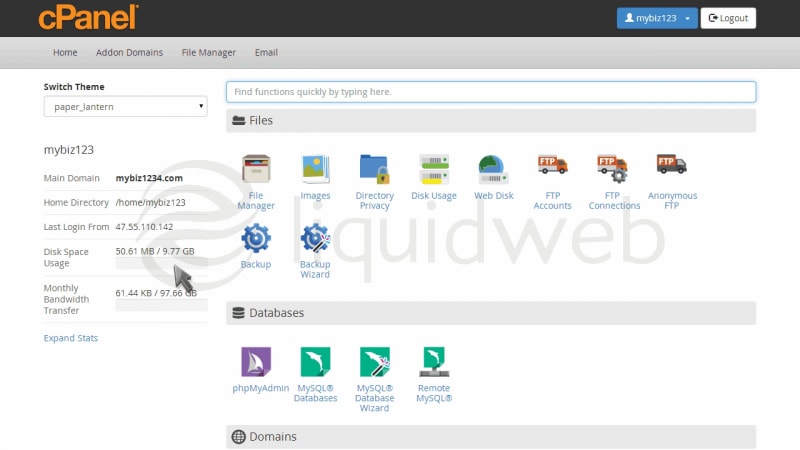
- Now let’s learn how to create a subdomain.
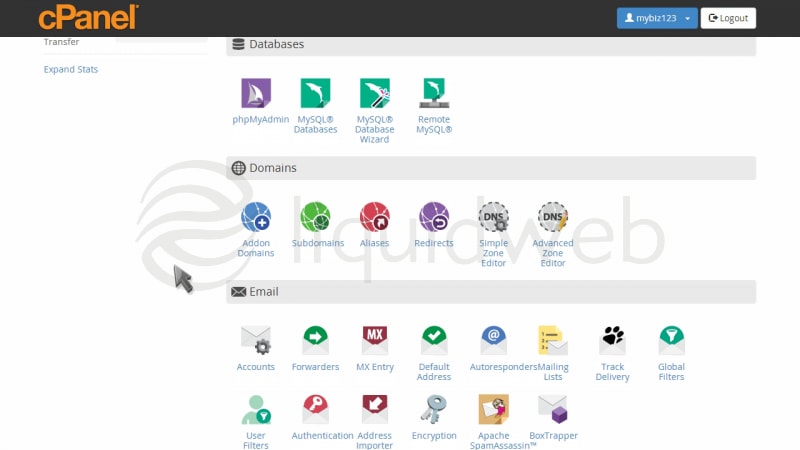
- Click the “Subdomains” icon.
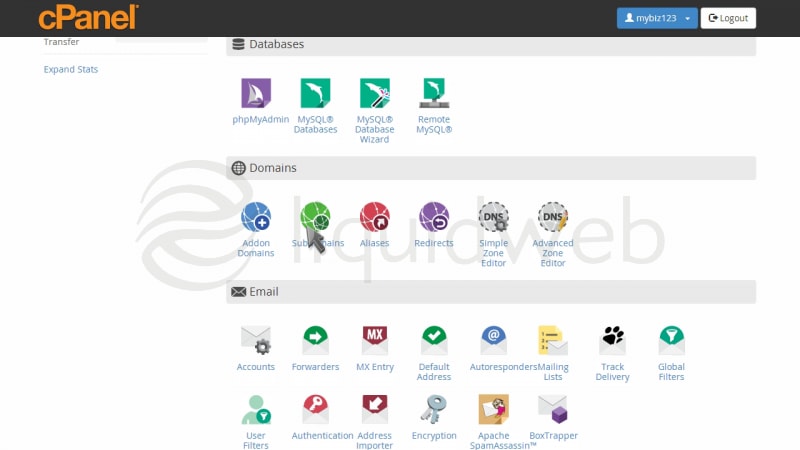
- Enter the prefix of your new subdomain.
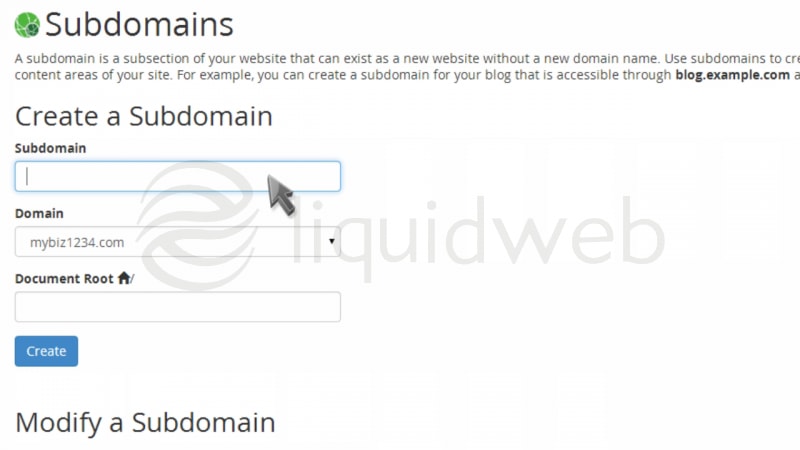
- Make sure the domain name your subdomain will be associated with is selected. A directory name the same as your subdomain prefix will automatically appear… although you can change this if you want.
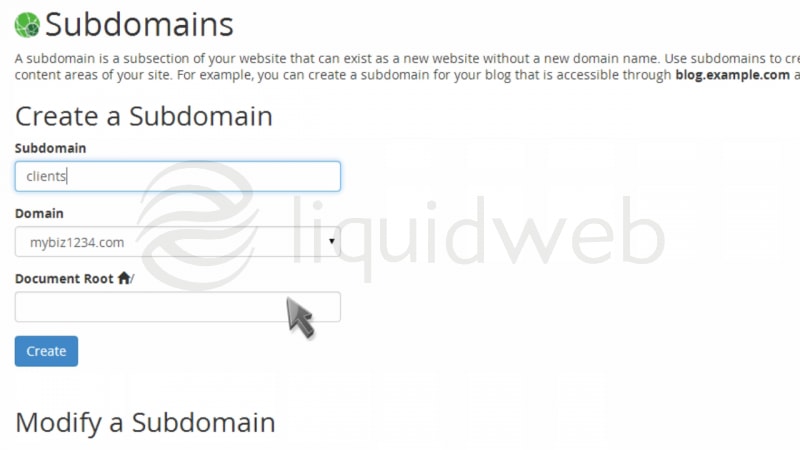
- Click the “Create” button.
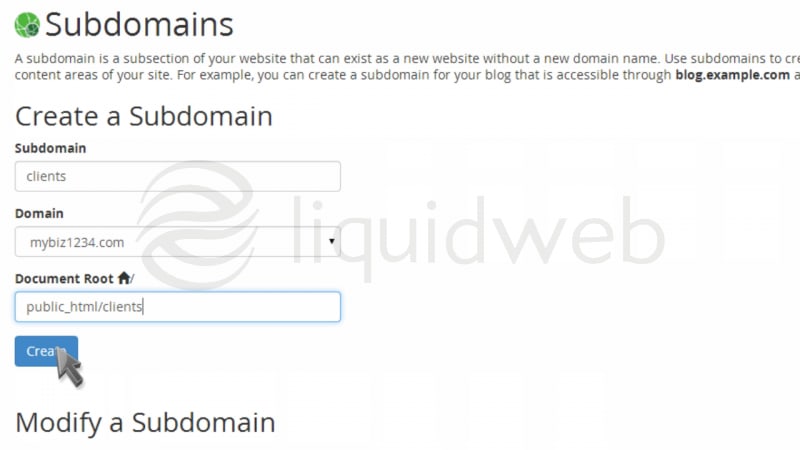
- That’s it! A new subdomain has been created.
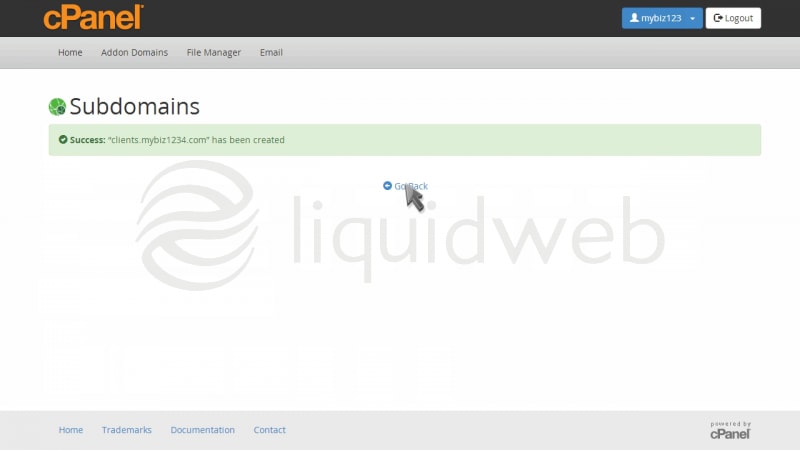
- A new folder called “clients” has also been created, which is where you would upload files for this subdomain.
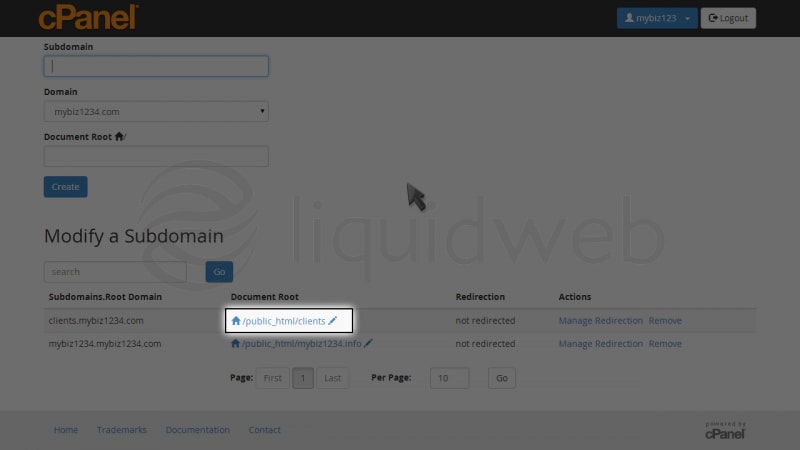
Our Sales and Support teams are available 24 hours by phone or e-mail to assist.

